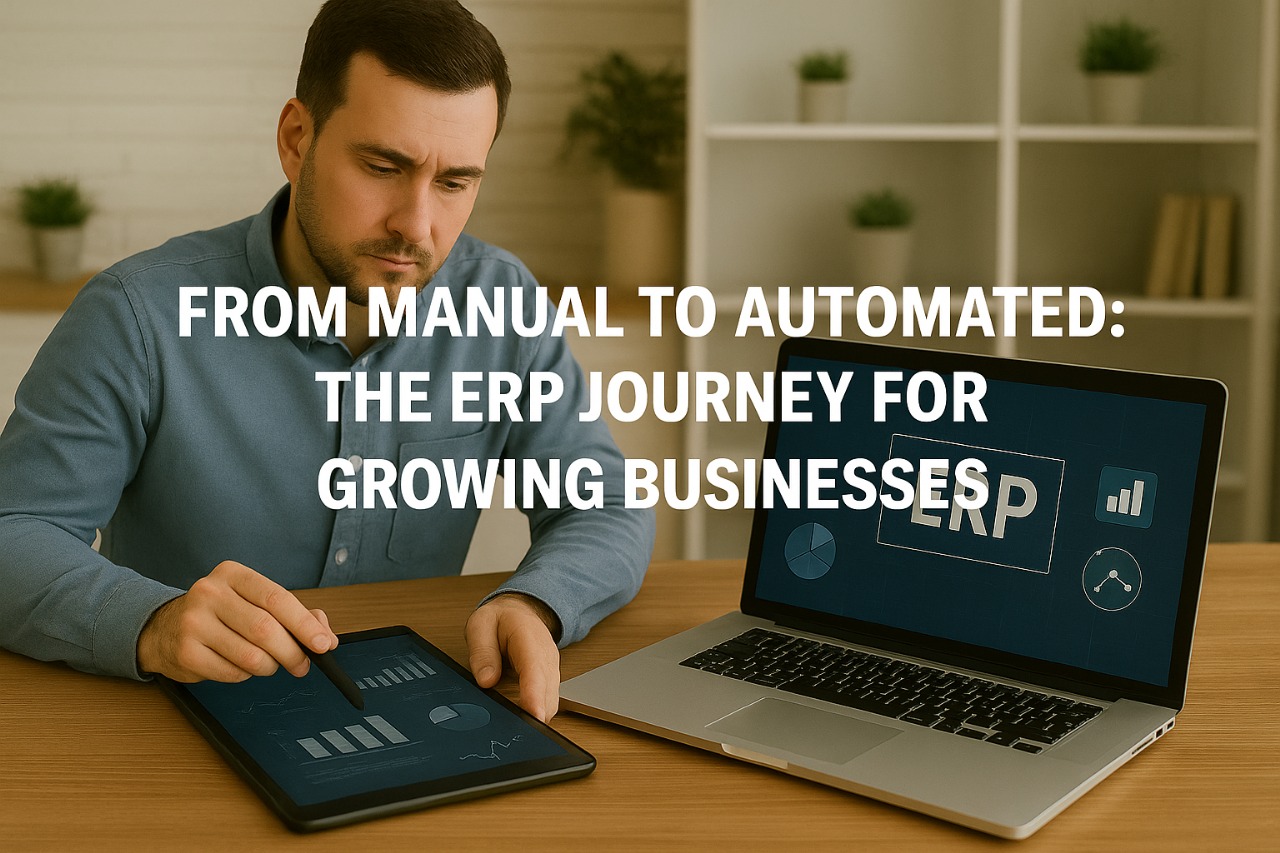Every growing business faces a turning point — the moment when manual processes stop being efficient and start becoming obstacles. In the early days, spreadsheets, basic accounting software, and phone calls may be enough to manage operations. But as the business expands, complexity rises: orders increase, inventory diversifies, teams multiply, and customer expectations grow higher.
This is where Enterprise Resource Planning (ERP) comes into play. ERP is more than just software; it’s a business transformation tool that automates operations, centralizes data, and streamlines workflows. The shift from manual to automated is not just about adopting technology — it’s about changing the way your business thinks, operates, and grows.
In this guide, we’ll walk you through the complete ERP journey, from identifying the signs that you’ve outgrown manual systems to implementing automation that scales with your business.
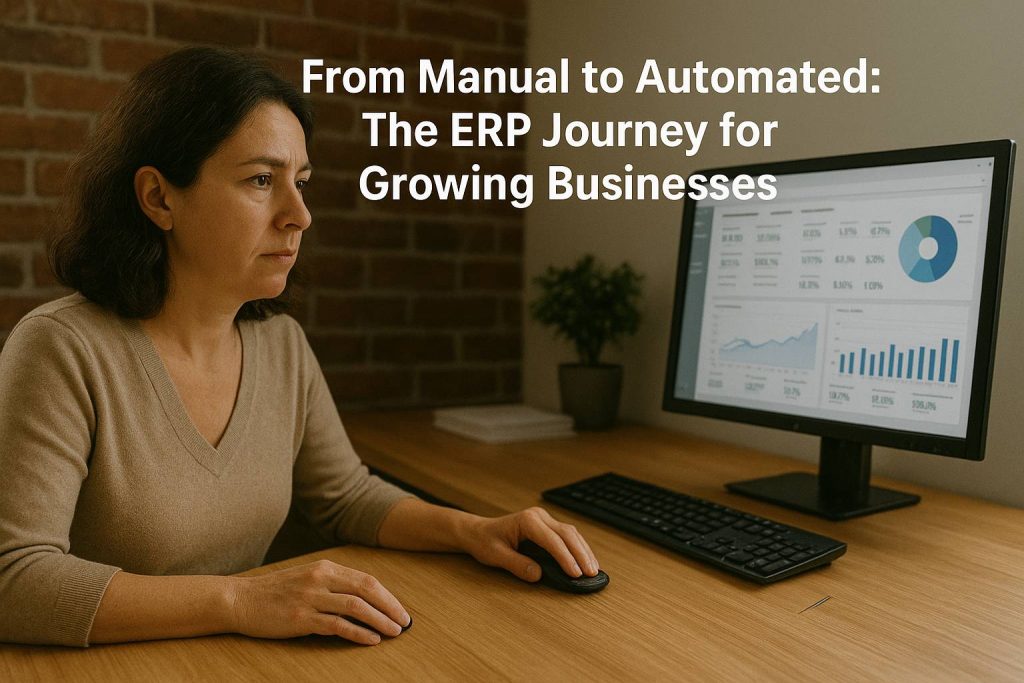
Why Manual Processes Fail as Businesses Grow
Manual workflows might be fine for small operations, but as your business scales, they introduce challenges that slow you down and limit profitability.
Common Problems in Manual Operations:
| Problem | Impact on Business |
|---|---|
| Data is scattered across files and departments | Delays in decision-making due to lack of unified information |
| Repetitive manual entry | High error rate and wasted staff hours |
| Lack of real-time updates | Poor visibility into inventory, sales, and finances |
| Limited scalability | Processes break down as the company grows |
| Dependency on individuals | Knowledge loss when employees leave |
| Delayed reporting | Missed opportunities due to outdated data |
Example:
A retail store using manual stock registers can never instantly know which products are selling fastest. By the time the data is compiled, market demand may have shifted.
The Case for Automation with ERP
ERP centralizes all your business processes into one system — from finance and sales to HR and supply chain.
Benefits of ERP Over Manual Systems
| Feature | Manual | Automated ERP |
|---|---|---|
| Data Management | Multiple spreadsheets and disconnected files | Centralized, unified database |
| Reporting | Days/weeks to prepare | Instant real-time reports |
| Scalability | Limited — processes must be reworked constantly | Designed to handle growth without disruption |
| Accuracy | Error-prone | Automation reduces errors drastically |
| Decision Making | Based on outdated or incomplete data | Data-driven, real-time decisions |
| Collaboration | Teams work in silos | Departments share the same data |
Signs You’re Ready for ERP
You don’t wake up one day and decide to buy ERP software — you recognize the signs that manual systems can’t keep up.
- Frequent Data Errors — Wrong invoices, incorrect stock counts, payroll mistakes.
- Slow Decision-Making — Reports take days, not minutes.
- Customer Complaints — Late deliveries, wrong orders, poor service.
- Team Overload — Staff spend more time fixing problems than creating value.
- Lack of Visibility — You can’t see your true cash flow, sales trends, or stock position instantly.
Frequent Data Errors
When businesses rely on multiple spreadsheets, disconnected tools, and manual updates, inconsistencies are inevitable. One wrong formula in Excel can skew an entire sales report; one missed entry in a stock ledger can cause over-selling or shortages.
Example:
A mid-sized wholesale distributor discovered their warehouse team was picking from outdated stock sheets, resulting in 17% of orders containing the wrong items in one quarter. With ERP, every order instantly updated stock levels, eliminating such mistakes.
Slow Decision-Making
Manual reporting takes time. If sales data needs to be compiled from multiple branches and manually reconciled with finance, your reports are outdated before they’re even ready.
Impact:
- Missed opportunities to capitalize on trending products
- Delayed corrective actions when sales dip
- Inaccurate forecasting for peak seasons
Customer Complaints
When orders are delayed, incorrect, or untracked, customers lose trust. Without an integrated system, customer service staff can’t quickly access order history, shipment status, or prior complaints — resulting in slow and inconsistent responses.
Pro Tip: An ERP with a CRM module allows support staff to see the full customer journey in one click.
Team Overload
In manual operations, staff spend more time managing work than doing productive work. Data entry, reconciliations, and repeated checking become the norm. This increases the risk of burnout and reduces job satisfaction.
Lack of Visibility
Imagine trying to drive at night with no headlights — that’s what running a business without real-time data feels like. If you can’t instantly see cash flow, stock status, or production output, you’re making guesses, not informed decisions.

The ERP Journey: Step-by-Step
Implementing ERP is not a “flip the switch” project — it’s a structured journey that involves technology, people, and processes.
Assess Your Current Processes
Before shopping for ERP software, map your current workflows. This is where you identify redundancies, bottlenecks, and unnecessary complexities.
Example:
A restaurant chain found that their kitchen team was manually updating ingredient usage at the end of each shift. With ERP, consumption is tracked in real-time as orders are placed.
Assessment Tips:
- Track how much time each task takes
- Identify where manual re-entry happens
- Look for delays between data capture and reporting
Define Your ERP Goals
Clarity is crucial. “We want ERP” is too vague — instead, define measurable targets like:
- Reduce payroll processing time from 3 days to 1 day
- Enable real-time multi-branch stock visibility
- Generate monthly financial reports in under 2 hours
Choose the Right ERP Solution
Your industry, size, and operational model determine the best fit.
| Business Type | Recommended ERP | Core Strength |
|---|---|---|
| Retail chains | RetailMass | POS integration, stock management, reordering |
| Restaurants & cafes | RestroPro | KDS integration, ingredient tracking, online order sync |
| Manufacturing | WiderERP | Production planning, MRP, compliance |
Data Migration
Golden Rule: “Clean before you import.”
Poor data quality in ERP means you’ve automated your mistakes.
Checklist for Data Prep:
- Remove duplicate customer/vendor records
- Standardize product codes and descriptions
- Correct historical errors before migration
Training & Change Management
ERP adoption is more about people than software. Staff buy-in is critical. Provide training tailored to each role — sales teams need different ERP functions than finance teams.
Go Live in Phases
A phased rollout reduces risk. Start with core modules (e.g., invoicing, inventory) and expand into advanced features (e.g., CRM, HR, analytics).
Before & After ERP — The Transformation
| Area | Before ERP | After ERP |
|---|---|---|
| Sales | Manual billing, no instant tracking | Automated invoicing, real-time data |
| Inventory | Physical counts, delayed updates | Live stock levels, low-stock alerts |
| HR & Payroll | Excel-based, error-prone | Automated attendance, accurate payroll |
| Finance | Month-end closings delayed | Instant financial reports |
| Customer Service | No centralized history | Full order & support history in one place |
Result: More efficiency, fewer errors, happier customers, and faster decision-making.
Industry-Specific ERP Benefits
Retail (RetailMass)
- Multi-branch POS sync
- Barcode & QR-based checkout
- Smart reorder suggestions based on trends
Restaurants (RestroPro)
- Kitchen Display System to streamline orders
- Online & offline POS integration
- Ingredient-level cost control
Manufacturing (WiderERP)
- Automated production scheduling
- Material requirement planning (MRP)
- Compliance and quality assurance logging
The ROI of ERP Implementation
ERP is not just cost — it’s measurable value:
- 30–60% cut in operational delays
- 20–40% boost in staff productivity
- 25–50% better inventory turnover
- Higher retention from improved service
Challenges to Expect (and How to Overcome Them)
| Challenge | Solution |
|---|---|
| Resistance to change | Show quick wins early |
| High upfront cost | Start with must-have modules |
| Data migration errors | Audit & clean data beforehand |
| Training gaps | Continuous learning, not one-time training |
9. Future-Proofing with ERP
Modern ERP evolves with technology:
- AI demand forecasting to avoid overstock/shortages
- Automated approvals to speed decisions
- Mobile dashboards for management on the move
From Chaos to Control
ERP is not just software — it’s your business’s central nervous system. It connects, coordinates, and accelerates every part of your operation. Businesses that adopt ERP early enjoy long-term scalability, faster growth, and stronger customer loyalty.
The journey from manual to automated is not just a tech upgrade — it’s a transformation in how your business operates. With ERP, you’re not just keeping up with growth; you’re driving it.
💡 Ready to Automate Your Business?
Contact Zymofar Dynamic Products Pvt. Ltd. for a tailored ERP solution that fits your growth needs.
📞 Call: +91 7090335533
🌐 Website: https://zymofar.com