Why Retail Software is a Game-Changer in Today’s Market
In today’s fast-paced retail environment, efficiency isn’t optional — it’s essential. The days when retail operations could be managed with a basic cash register, handwritten stock logs, and a calculator are long gone. Modern retail businesses, whether single-store boutiques or multi-location supermarkets, now operate in a world where speed, accuracy, and real-time decision-making can make or break profitability.
Retail software has emerged as the backbone of these operations. At its core, retail software is designed to streamline business processes such as billing, inventory control, purchasing, customer relationship management, and reporting. But the truth is, not all retail software is created equal. The right solution can help you reduce costs, improve customer experience, and scale effortlessly; the wrong one can slow down operations, frustrate employees, and drain resources.
Choosing the right retail software isn’t just about buying a product — it’s about investing in a tool that will shape the way your business operates for years to come. This decision impacts not only how efficiently you work today but also how prepared you are for tomorrow’s challenges, such as integrating e-commerce channels, managing supply chain disruptions, or adapting to new tax regulations.
Understanding Your Business Requirements
Before you even begin researching software vendors, the first step is to look inward. Every retail business has unique needs, and understanding these is critical to choosing the right solution.
Take stock of your current processes. How do you handle sales? Is your inventory updated automatically after each transaction, or does someone have to manually reconcile it at the end of the day? Do you have accurate visibility into your profit margins per product category? Are customer purchase histories recorded for loyalty programs?
For example, a boutique clothing store might prioritize a user-friendly point-of-sale system with strong customer data features for targeted promotions. On the other hand, a hardware store might need advanced inventory management with supplier ordering automation to avoid stockouts. Without a clear understanding of your specific needs, you risk being swayed by flashy features that don’t actually improve your daily operations.
Creating a requirements checklist at this stage is invaluable. List all the processes you need the software to handle — billing, inventory, reporting, customer engagement, supplier management, and more. Rank them by priority so you can focus on what’s essential rather than getting distracted by nice-to-have extras that may inflate your budget without real returns.
Core Features to Look for in Retail Software
Once you have your requirements, the next step is to evaluate features. A robust retail software solution should go far beyond simple billing.
- Point of Sale (POS) Integration: Your POS should be fast, reliable, and capable of handling multiple payment types — cash, cards, UPI, wallets — with equal ease.
- Real-Time Inventory Management: Stock levels should update automatically with every sale, return, or purchase order, reducing the risk of overselling or understocking.
- Customer Relationship Management (CRM): Recording customer purchase history allows you to create loyalty programs, send targeted promotions, and build lasting relationships.
- Supplier & Purchase Order Management: Automating supplier orders based on stock thresholds saves time and ensures availability.
- Multi-Store Capabilities: If you plan to expand, the software should handle multiple locations, allowing centralized reporting and control.
- Tax Compliance & Accounting Integration: Built-in GST calculations and compatibility with accounting tools like Tally or QuickBooks streamline compliance.
Real-world example: A mid-sized electronics retailer that upgraded to a retail software solution with automated purchase ordering reduced their stockouts by 40% in just three months. The key wasn’t just automation, but integration — their POS, inventory, and supplier systems worked together seamlessly.
Cloud vs. On-Premise: Choosing the Right Deployment Model
One of the most important decisions you’ll make is whether to go for a cloud-based or on-premise solution.
Cloud-Based Retail Software runs on remote servers and is accessible via the internet. It’s often subscription-based, meaning lower upfront costs and automatic updates. You can access your system from anywhere, making it ideal for multi-location retailers or those who need to monitor operations on the go. However, it relies on stable internet connectivity and may require careful consideration of data security policies.
On-Premise Retail Software, by contrast, is installed on local servers. This often means a higher initial investment but more control over data and security. It can be a better option for retailers in areas with unreliable internet or those with strict compliance requirements. However, you’ll be responsible for maintenance, updates, and potentially higher IT support costs.
There’s no one-size-fits-all answer here — your choice should align with your operational needs, budget, and IT capabilities.
Integration with Existing Systems
A common mistake retailers make is choosing software in isolation, without considering how it will interact with existing systems. If you already use accounting software, e-commerce platforms, or marketing tools, your new retail software should integrate smoothly with them.
For example, linking your POS with your e-commerce store ensures inventory is updated in real-time across both online and offline channels, preventing overselling. Integrating with accounting software means daily sales figures flow directly into your books without manual data entry, reducing errors and saving hours of work each month.
Modern retail software often offers APIs (Application Programming Interfaces) or pre-built connectors for popular tools. Before committing, check whether these integrations exist or whether they will require custom development.
Scalability and Flexibility
Your retail software should be able to grow with you. Today you might operate one store with a small team, but in two years you could be managing three locations, an online store, and a warehouse.
Scalable software allows you to add new users, products, and stores without a complete system overhaul. Flexible solutions also adapt to changes in your business model — for example, if you decide to offer home delivery or subscription-based products.
Case in point: A pet supply store that started with one outlet but planned for expansion chose software with built-in multi-store support. When they opened their second location, setup took days instead of weeks, and both stores were instantly linked under one reporting system.
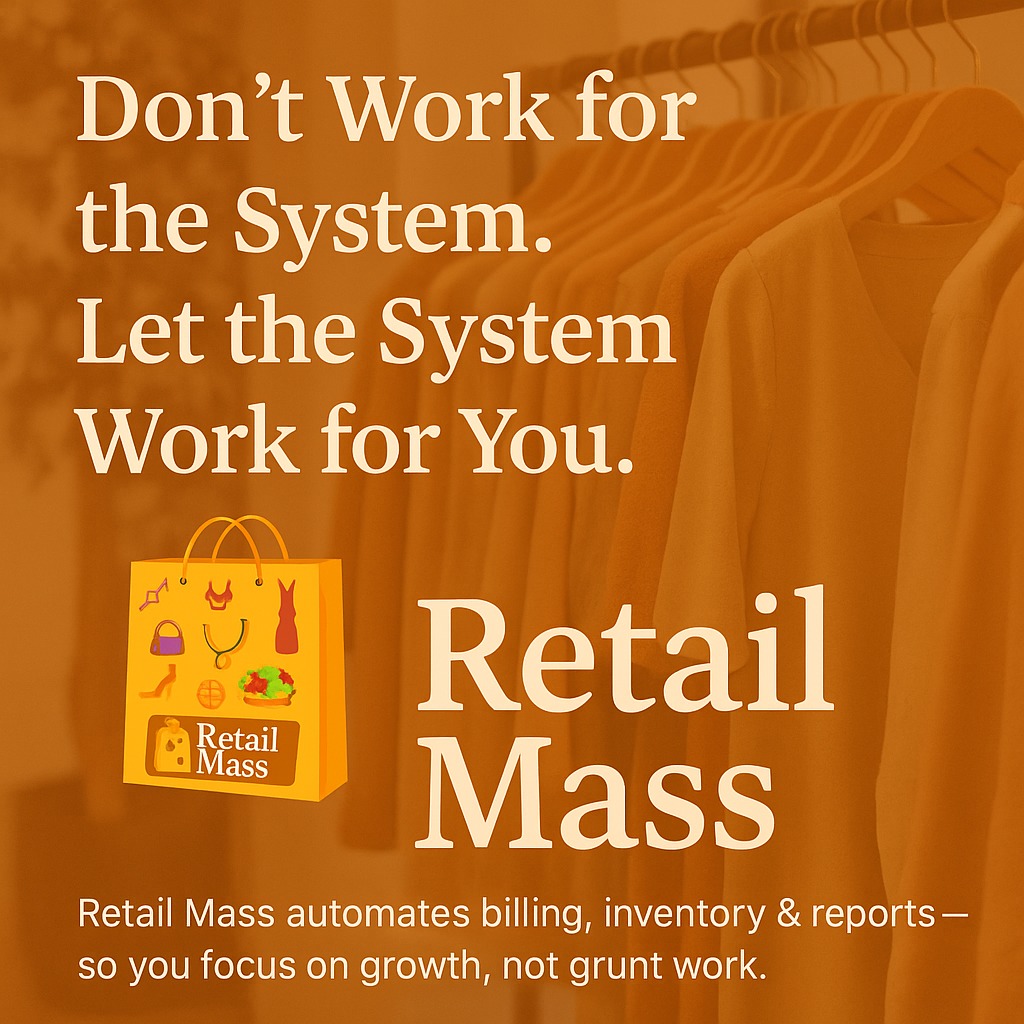
User Experience and Training
Even the most advanced software will fail if your staff finds it confusing or slow. A clean, intuitive interface is critical, especially in a high-pressure retail environment where seconds matter at the checkout counter.
Consider how many clicks it takes to complete a sale, process a return, or generate a report. Look for systems with a minimal learning curve and easy navigation. Many vendors offer demo versions or trial periods — use these to see how your staff interacts with the system in real scenarios.
Training is equally important. Comprehensive onboarding reduces errors, increases adoption, and ensures you get the most out of your investment. This can include on-site sessions, online tutorials, or even ongoing refresher courses.
Reporting and Analytics
In retail, data is gold. Software that can turn raw transaction data into actionable insights gives you a competitive edge.
Look for customizable reporting tools that cover sales trends, inventory turnover, customer buying patterns, and profitability analysis. Advanced analytics can help you forecast demand, plan promotions, and identify underperforming products before they become dead stock.
For example, a clothing retailer using analytics discovered that certain products sold significantly better in one location than another. They adjusted stock distribution accordingly, improving sales and reducing markdowns.
Vendor Support and Reliability
A reliable vendor isn’t just a seller — they’re a long-term partner in your business success. Ensure your vendor offers strong customer support with multiple channels like phone, email, and live chat.
Check response times, availability (ideally 24/7), and whether support is included in your plan or charged separately. Also, investigate the vendor’s track record — how long have they been in business, and what do their existing customers say about them?
Regular software updates, bug fixes, and security patches are essential to keep your system running smoothly. A vendor that actively improves their product is a sign of a healthy, future-ready solution.
Budget and Total Cost of Ownership
Price tags can be misleading. While the upfront cost is important, the real financial picture comes from the Total Cost of Ownership (TCO) — the sum of all expenses over the software’s lifespan.
This includes the licensing or subscription fees, which may vary based on the number of users, transactions, or store locations. Training and onboarding costs must also be considered; without proper training, even the best software can lead to inefficiency and lost sales.
Customization is another factor. If your business requires specific features, workflows, or integrations, you may face additional development costs. Similarly, ongoing support, software updates, and potential hardware upgrades contribute to the TCO.
Smart retailers calculate projected costs over three to five years, comparing different solutions to see which offers the best long-term value. Sometimes, a slightly more expensive solution with robust features and strong support is far more cost-effective than a cheaper system that requires costly workarounds or frequent replacement.

Fast, Accurate, and Customer-Friendly Retail Billing – Powered by Zymofar Dynamic Products
At Zymofar Dynamic Products Pvt. Ltd., we understand that in retail, speed and accuracy at the checkout counter are non-negotiable. That’s why our RetailMass Retail ERP POS solution is designed to give your customers a smooth and transparent billing experience.
From the instant a product is scanned, our system updates prices, applies discounts, calculates taxes, and displays the bill clearly on a customer-facing POS screen — building trust and keeping queues short.
But we go beyond billing. Every transaction automatically updates your inventory, generates real-time reports, and captures valuable customer data for loyalty programs and targeted marketing. Whether you’re operating a neighborhood grocery store or managing multiple retail outlets, RetailMass adapts to your business and scales effortlessly as you grow.
Zymofar Dynamic Products Pvt. Ltd. — Delivering ERP and billing solutions that help you sell smarter, work faster, and grow stronger.
📍 Head Office: Bangalore, India
🌐 Website: https://zymofar.com
📞 Contact: +91 70903 35533


