In the past, Small and Medium Enterprises often believed that Enterprise Resource Planning (ERP) systems were designed only for large corporations. The mindset was simple — “ERP is too expensive, too complex, and not for us.”
But 2025 has changed the game completely. Affordable cloud technology, mobile access, industry-specific modules, and competitive market demands have made ERP a necessity for SMEs in every industry — from manufacturing and retail to restaurants and service-based businesses.
The reality is clear: If you’re running your SME without ERP in 2025, you’re already falling behind your competitors.
Understanding ERP — The Core of Modern Business
What is ERP?
ERP (Enterprise Resource Planning) is a centralized software platform that integrates all major business processes into one system, providing real-time data, automation, and insights.
Typical ERP modules include:
- Sales & CRM – Customer tracking, quotations, order management
- Purchase & Vendor Management – Supplier details, purchase orders, payment tracking
- Inventory & Warehouse Management – Stock updates, batch tracking, expiry alerts
- Production & Manufacturing – Job scheduling, material requirements planning (MRP), quality checks
- Finance & Accounting – Billing, GST, compliance, financial reporting
- HRMS & Payroll – Attendance, leave management, salary calculations
- Reporting & Analytics – Dashboards, KPIs, business intelligence tools
How ERP Works for SMEs
An ERP system connects all your departments into one real-time, synchronized database. For example:
- When a sale is made, inventory updates automatically
- The purchase team gets low stock alerts instantly
- Accounting sees the invoice and payment details in real time
- Owners can check profitability reports on mobile devices anytime
Why ERP is Critical for SMEs in 2025
In today’s market, customers expect speed, accuracy, and personalization. Without ERP, SMEs face:
- Data silos — Each department has separate, inconsistent data
- Manual errors — From inventory mismatch to incorrect invoices
- Slow decision-making — Reports take days to prepare instead of seconds
- Compliance headaches — Missing GST deadlines, labor law issues
💡 Stat: According to a 2025 SME Digital Transformation Report, businesses implementing ERP see:
- 27% lower operating costs within the first year
- 35% faster customer order processing
- 50% more accurate financial forecasting
Key Features SMEs Should Look for in 2025 ERP Solutions
When selecting ERP software in 2025, SMEs should focus on these must-have features:
- Cloud & Mobile Access – Work from anywhere with real-time updates
- Industry-Specific Modules – Retail POS, Restaurant KOT, Manufacturing batch tracking
- Automation Tools – Auto-purchase orders, payment reminders, tax filing
- AI & Predictive Analytics – Demand forecasting, sales trend analysis
- Multi-Language & Multi-Currency Support – Essential for cross-border trade
- Role-Based Access & Security – Keep sensitive data secure
- Integration Options – Connect ERP with eCommerce, CRM, accounting software
- Offline Mode – For areas with unstable internet connectivity

The Best ERP Software for Small and Medium Enterprises in 2025
WiderERP — The SME Powerhouse
Developed by Zymofar Dynamic Products Pvt. Ltd., WiderERP is a fully customizable ERP solution designed for SMEs in manufacturing, retail, restaurants, and services.
Key Features:
- Fully modular — pay only for what you use
- Real-time dashboards for owners & managers
- Advanced inventory with batch & expiry tracking
- HRMS & payroll integration
- Offline sync for remote locations
- Local support in India
📌 Why SMEs Love WiderERP:
- Industry-specific customization
- Affordable pricing
- Strong after-sales suppor
ERP Implementation Roadmap for SMEs (Detailed Guide)
Implementing an ERP system is not just about installing software — it’s a strategic business transformation. For SMEs, a well-planned ERP implementation can bring huge returns, but rushing the process or skipping steps can cause disruptions. Here’s a complete, detailed roadmap for rolling out ERP successfully in 2025.
Define Your Business Needs
Before looking at ERP vendors, it’s essential to clearly define your business requirements.
- Identify which areas of your business need improvement — is it inventory control, billing speed, production scheduling, or HR management?
- Talk to each department head and gather their pain points. For example, the sales team might struggle with tracking leads, while the warehouse team faces stock mismatches.
- Prepare a “must-have” and “nice-to-have” list of features. This ensures you don’t overspend on unnecessary modules.
💡 Example: A retail SME might prioritize POS integration and real-time stock updates, while a manufacturing SME might need batch tracking and production planning first.
Set Your Budget & Timeline
ERP systems come in different pricing models — subscription-based cloud ERP, one-time license fees, or hybrid setups.
- Decide how much you can invest initially and how much you can pay monthly or annually for ongoing support.
- Factor in customization, training, data migration, and maintenance costs — not just the software price.
- Create a realistic timeline for implementation. Most SMEs can go live in 4–8 weeks if planned well, but highly customized ERP systems can take longer.
💡 Tip: Don’t aim for the cheapest option; aim for the best value for your business goals.
Choose the Right ERP Vendor
Selecting the right ERP provider is critical.
- Look for vendors with experience in your industry.
- Ask for client references and case studies from similar businesses.
- Check for local support availability — having someone in your time zone or city can speed up problem resolution.
- Test the ERP through a live demo to see how user-friendly it is for your team.
💡 Example: WiderERP offers industry-specific modules for retail, manufacturing, and restaurants, which can save SMEs months of customization.
Customize Modules to Fit Your Workflow
No two businesses work exactly the same way, so your ERP should be tailored to your operations.
- Avoid overloading the system with modules you don’t need initially. Start with the essentials and expand later.
- Work closely with your ERP provider to configure workflows, reports, and dashboards to match your existing processes.
- If your industry has compliance requirements (like GST in India or FDA tracking for food production), ensure the ERP is set up for them from the start.
💡 Tip: WiderERP allows SMEs to start small — for example, with sales, inventory, and accounting — and then add HRMS or production planning when ready.

Train Employees Thoroughly
Even the best ERP system will fail if your team doesn’t know how to use it.
- Organize hands-on training sessions for each department.
- Create user manuals or short video tutorials for future reference.
- Encourage employees to practice in a test environment before going live.
💡 Tip: Involve key team members early in the implementation process so they can act as “ERP champions” and help others adapt quickly.
Go Live in Phases
Instead of switching everything over in one day, roll out ERP gradually.
- Start with one department or module — for example, implement sales and inventory first.
- Monitor performance, fix issues, and then expand to accounting, HR, and other areas.
- Keep backup systems ready during the transition to avoid downtime.
💡 Example: A restaurant chain might first use ERP for billing and stock control, and only later integrate HRMS and payroll after staff are comfortable.
Review and Improve Regularly
ERP implementation is not a “set and forget” project.
- Review reports and dashboards monthly to ensure you’re meeting business goals.
- Ask employees for feedback on what features work well and what needs improvement.
- Keep the ERP updated with the latest features and security patches.
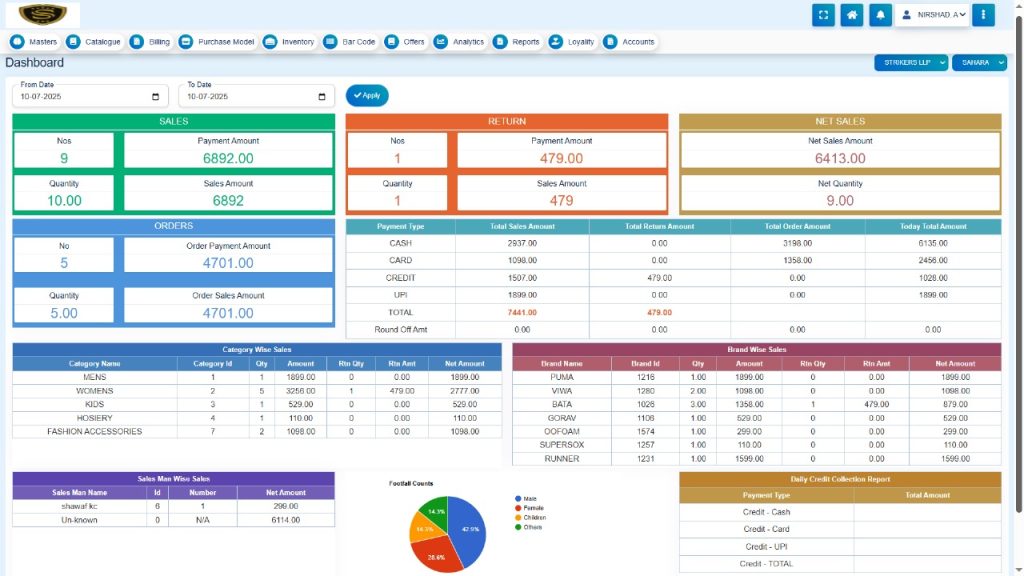
ERP is no longer a luxury — it’s the backbone of competitive business in 2025. SMEs that embrace ERP now will save time, reduce costs, and grow faster.
📞 Call 7090335533 or visit zymofar.com to see how WiderERP can transform your business.


